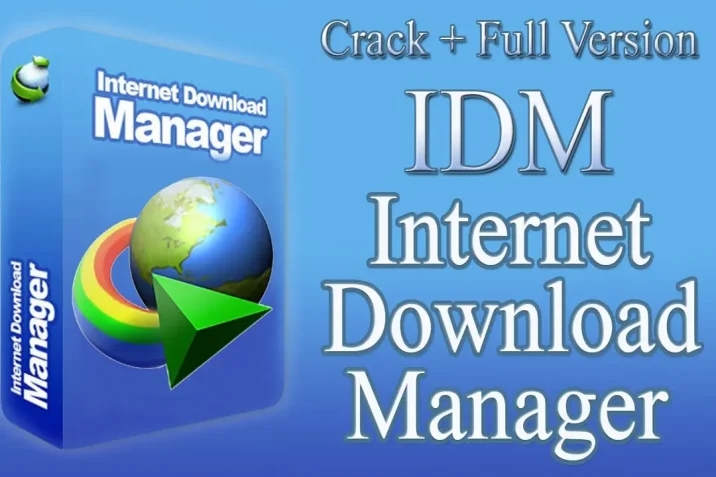
(8/5/2025) အသစ်ထွက် အင်တာနက်ဒေါင်းလုတ်မန်နေဂျာ
IDM 6.42.36 (Full Patch) ဗားရှင်းဖြစ်တယ်…(Repack) နှင့် fix မဖြစ်သူများ (Full Patch)…ပြန်လည်အင်စတောလုပ်ကာ Patch လုပ်ပါ။
သို့သော် YouTube တွင် အများစုအတွက် မည်သည့် Downloader နှင့်မဆို ယနေ့ နံနက်ပိုင်းမှစ၍ 4K/2K/HD Resolutions များမပေါ်ပဲ SD (640×360) Resolutions တစ်မျိုးကိုသာပေးသည့် Error အချို့ ဖြစ်နေသည်ကို သိရှိထားရန်လိုအပ်သည်။
- Downloader များနှင့်မသက်ဆိုင်ပါ…
- ရေးပေးထားသည်များကိုကူး၍ အသေအချာနားလည်အောင်ဖတ်ပြီးမှ အင်စတောလုပ်ပါ။
ယခင် Repack/Patch ဗားရှင်းအဟောင်းများထုတ်ရန်မလိုပါ
🌏Internet Download Manager 6.42.36 (Full Patch)🌏Youtube Download Bug Fix***
ဝင်းဒိုးမှဗိုင်းရပ်စ်ပရိုဂရမ်များအသေအချာပိတ်ထားပါ…Control Panel >System and Security >Security and Maintenance >Change Security and Maintenance Settings>
🔳User Account Control
🔳Virus Protection
နှစ်ခုလုံးအမှန်ခြစ်ရှိမနေရန် သေချာပါစေ…
(အခြားဗိုင်းရပ်စ်ပရိုဂရမ်ဆော့ဝဲများ အင်စတောလုပ်ထားလျင် Virus & threat protection မှအစအဖွင့်အပိတ်မရနိုင်ပါ။ အထူးသတိထား၍ ယခုဝင်းဒိုး 10/11 များတွင် ပြင်ပမှ ဗိုင်းရပ်စ်ကာကွယ်ဆော့ဝဲများ အင်စတောလုပ်ခြင်းရှောင်ကျဥ်ပါ)…
အင်စတောလုပ်နည်း
- အင်တာနက်ဖွင့်ထားပေးပါ…
- Taskbar > Show hidden icons> မှ IDM အဟောင်းကို ညာကလစ် Exit ဖြင့် ထွက်ထားပါ။
Download လုပ်ထားတဲ့ RAR ကို ဖြည်လိုက်တဲ့အခါ အခုလို ဖိုင် (၄) ခုတွေ့ရမယ်။ Install Eng ကိုနှိပ်မယ်ဆိုရင် command prompt ပွင့်လာပြီးတော့ Install လုပ်ပေးနေပါလိမ့်မယ်။ ဘာမှထပ်လုပ်ပေးစရာ မလိုတော့ပါ။ အောက်ဆုံးက Internet Download Manager v6.42.36 ကို Install ရင်တော့ ထုံးစံအတိုင်း Next နှိပ်သွားရုံပဲဖြစ်ပါတယ်။ နှစ်သက်ရာပုံစံနဲ့ Install လုပ်နိုင်ပါတယ်။
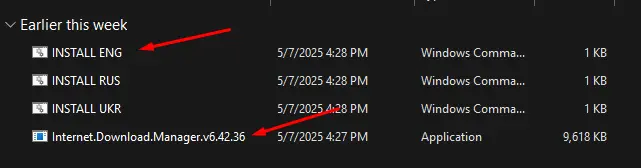


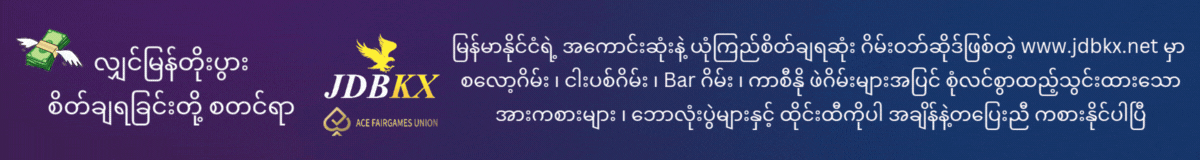
I am impressed with this internet site, very I am a fan.