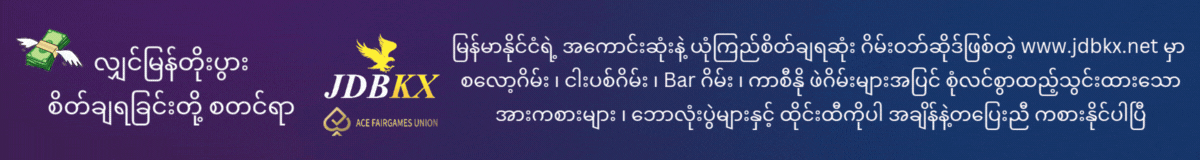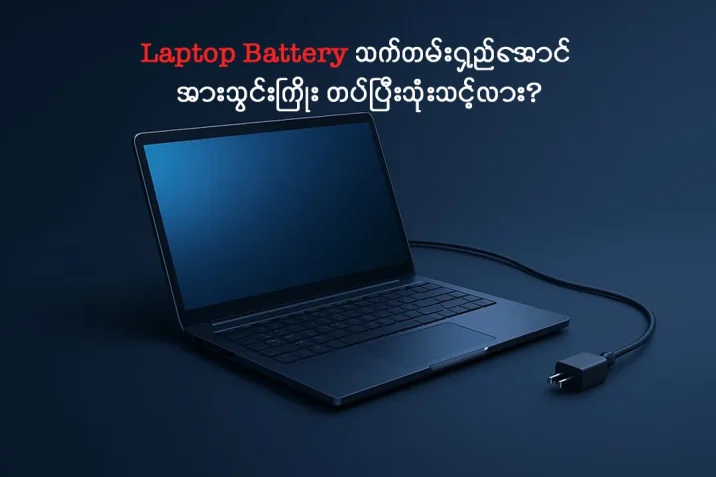
မျက်မှောက်ခေတ် Laptop တွေမှာ အသုံးပြုနေတဲ့ Lithium-ion (Li-ion) နဲ့ Lithium-polymer (Li-Po) Battery တွေဟာ
နည်းပညာအသစ်တွေနဲ့ ပြုလုပ်ထားလို့ “Smart Batteries” တွေလို့ ပြောလို့ရပါတယ်။
ဒီ Battery တွေမှာ Overcharge (အားပိုဝင်ခြင်း) မဖြစ်အောင် ကာကွယ်ပေးတဲ့ စနစ်တွေပါဝင်ပြီးသားမို့ Battery 100% ပြည့်သွားရင်တောင်
အားသွင်းကြိုးကို ဆက်တပ်ထားလို့ ဘာမှမဖြစ်ပါဘူး။ Laptop က Adapter (အားသွင်းကြိုး) ကနေ Power ကို တိုက်ရိုက်ယူသုံးသွားမှာပါ။
အားသွင်းကြိုး အမြဲတပ်ပြီးသုံးတာ ဘာတွေကောင်းလဲ၊ ဘာတွေဆိုးလဲ။
အားသွင်းကြိုး တပ်ပြီးသုံးခြင်း (Plugged In):
အမြင့်ဆုံး စွမ်းဆောင်ရည်: Laptop ရဲ့ CPU, GPU တွေက သူတို့ရဲ့ စွမ်းဆောင်ရည်အပြည့်အဝကို ထုတ်သုံးနိုင်တာကြောင့် Game ဆော့တာ၊
Video Editing လုပ်တာလိုမျိုး အလုပ်ကြမ်းတွေအတွက် အသင့်တော်ဆုံးပါပဲ။
Data လုံခြုံမှု: မီးပြတ်တောက်သွားရင် Laptop ချက်ချင်းပိတ်ပြီး အလုပ်လုပ်နေတာတွေ၊ Data တွေ မဆုံးရှုံးရအောင် Battery က UPS (Uninterruptible Power Supply) လိုမျိုး အကာအကွယ်ပေးထားပါတယ်။
Overcharge ပူစရာမလို: ဘက်ထရီ 100% ပြည့်တာနဲ့ Laptop က အားသွင်းတာကိုရပ်ပြီး Power ကို Adapter ကနေ တိုက်ရိုက်ယူသုံးပါတယ်။
ဒါပေမဲ့ ဒီလို အားသာချက်တွေရှိသလို သတိထားရမဲ့ အချက်တစ်ခုကတော့…
အပူဒဏ်: Laptop က အလုပ်လုပ်ရင်းထွက်လာတဲ့ အပူဒဏ်ကို Battery ကလည်း တိုက်ရိုက်ထိတွေ့ခံရနိုင်ပါတယ်။ အပူဒဏ်ဟာ Battery သက်တမ်းကို အဆိုးဆုံး လျော့ကျစေတဲ့ အဓိကတရားခံပါပဲ။
Battery ကို အမြဲတမ်း 100% အားပြည့်ထားခြင်းကလည်း ရေရှည်မှာ Battery ရဲ့ စွမ်းဆောင်ရည် (Capacity) အနည်းငယ် လျော့ကျစေနိုင်တယ်လို့ အချို့သုံးသပ်ချက်တွေက ဆိုပါတယ်။
အားသွင်းကြိုး ဖြုတ်ပြီးသုံးခြင်းကရော ဘယ်လိုလဲ။
အားသွင်းကြိုး ဖြုတ်ပြီး အသုံးပြုခြင်း (On Battery):
အပူဒဏ်သက်သာ: Battery ဟာ အားသွင်းနေရခြင်းမရှိတော့တဲ့အတွက် အပူဒဏ်နဲ့ တိုက်ရိုက်ထိတွေ့မှု နည်းသွားပါတယ်။
စွမ်းဆောင်ရည် ကျဆင်း: Laptop အများစုဟာ အထူးသဖြင့် Gaming laptop များသာ Batteryနဲ့ သုံးနေချိန်မှာ Power ချွေတာဖို့အတွက်
CPU/GPU Performance ကို လျှော့ချထားတတ်တာမို့ အလုပ်ကြမ်းလုပ်ရင် အဆင်မပြေနိုင်ပါဘူး။
အားသွင်း Cycle မြန်ခြင်း: Battery တိုင်းမှာ အားသွင်းနိုင်တဲ့ Charge Cycle အရေအတွက် ကန့်သတ်ချက် (ဥပမာ- 300 ကနေ 500 Cycle) ရှိပါတယ်။
အားသွင်းကြိုး ဖြုတ်သုံးလိုက်၊ အားကုန်ရင် ပြန်တပ်သွင်းလိုက် ခဏခဏလုပ်တာက Charge Cycle တွေကို ပိုမြန်စေပြီး Battery သက်တမ်း ပိုတိုစေနိုင်ပါတယ်။
Battery သက်တမ်း အကြာရှည်ဆုံးဖြစ်စေမဲ့ နည်းလမ်းကောင်းများ
အပူချိန်ကို ထိန်းချုပ်ပါ
Laptop ကို လေဝင်လေထွက်ကောင်းမယ့်နေရာမှာပဲ ထားပါ။ စောင်၊ ခေါင်းအုံးပေါ်တင်ပြီး မသုံးပါနဲ့။
Laptop Cooling Pad တွေ အသုံးပြုတာက အပူကိုလျှော့ချရာမှာ အထိရောက်ဆုံး နည်းလမ်းတစ်ခုပါပဲ။ တစ်ခုသတိထားရမှာက ဖြစ်နိုင်ရင်
အဲဒီ Cooling Pad အတွက်အသုံးပြုရတဲ့ USB plug ကို Laptop နဲ့မချိတ်ဘဲ ဖုန်းအားသွင်းခေါင်းနဲ့ဖြစ်ဖြစ် ချိတ်ပါ။ ဒီလိုလုပ်ခြင်းက Laptop ရဲ့ Battery ကိုယူသုံးတာမဟုတ်လို့ အားကုန်မှုကို ပိုမိုသက်သာစေပါတယ်။
Gaming လို၊ Video Edit လို အပူထွက်များတဲ့ အလုပ်တွေလုပ်နေရင် သတိထားပြီး အပူတက်လာတာနဲ့ ခဏနားပေးတာမျိုး လုပ်သင့်ပါတယ်။
“Battery Care” Function တွေကို အသုံးပြုပါ:
Laptop အများစု (Dell, Acer, Lenovo, ASUS စသည်ဖြင့်) မှာ “Battery Care,” “Battery Health Charging,” “Conservation Mode” စတဲ့ နာမည်အမျိုးမျိုးနဲ့ Function တွေ ပါဝင်ပါတယ်။
ဒီ Function တွေက ဘက်ထရီကို အမြဲတမ်း 100% အထိ အားမသွင်းဘဲ 60% ကနေ 80% ဝန်းကျင်မှာပဲ အားကို ထိန်းထားပေးပါတယ်။
ဒါဟာ ဘက်ထရီသက်တမ်းကို သိသိသာသာ ရှည်စေနိုင်တဲ့ အကောင်းဆုံးနည်းလမ်းတစ်ခုပါ။ သင့် Laptop ရဲ့ Setting (သို့မဟုတ်) ထုတ်လုပ်သူရဲ့ Software ထဲမှာ ဒီလို Option တွေ ပါဝင်လားဆိုတာ ရှာဖွေပြီး ဖွင့်ထားသင့်ပါတယ်။
Battery ကို လုံးဝ 0% အထိ အားကုန်မခံပါနဲ့:
အား 20% အောက် ရောက်တာနဲ့ ပြန်အားသွင်းပေးပါ။ Battery ကို လုံးဝ 0% အထိ အားကုန်ခံတာဟာ Battery အတွက် အလွန်ဆိုးရွားပြီး သက်တမ်းကို တိုစေပါတယ်။
Power Management Settings များကို ဉာဏ်ရှိရှိ အသုံးပြုပါ:
မလိုအပ်ဘဲ Screen Brightness ကို အဆုံးထိ မတင်ပါနဲ့။
Wi-Fi, Bluetooth တို့လို အသုံးမပြုတဲ့ Wireless Function တွေကို ပိတ်ထားပါ။
နောက်ကွယ်မှာ အလုပ်လုပ်နေတဲ့ App တွေကို စစ်ဆေးပြီး မလိုအပ်တာတွေ ပိတ်ပါ။
Power Plan ကို “Balanced” (သို့မဟုတ်) “Power Saver” ကို ရွေးချယ်အသုံးပြုတာက ဘက်ထရီစားနှုန်းကို လျှော့ချပေးပါတယ်။
အချုပ်အားဖြင့်
ယနေ့ခေတ် Laptop တွေရဲ့ Battery တွေဟာ Smart ကျတဲ့အတွက် အား 100% ပြည့်နေရင်တောင် အားသွင်းကြိုးကို ဆက်တပ်ပြီးသုံးတာ ဘေးကင်းပါတယ်။
အဓိက ဂရုစိုက်ရမှာက Laptop ရဲ့ အပူဒဏ်ကို ထိန်းချုပ်ဖို့ နဲ့ သင့် Laptop မှာ “Battery Care” (သို့မဟုတ်) “Battery Health Charging” လိုမျိုး
Function တွေ ပါဝင်တယ်ဆိုရင် ဖွင့်ထားဖို့ပဲ ဖြစ်ပါတယ်။ ဒီအချက်တွေကို လိုက်နာမယ်ဆိုရင် သင့် Laptop Battery သက်တမ်းကို အရှည်ကြာဆုံး အသုံးပြုနိုင်ပါလိမ့်မယ်။
စာထဲမှာ “ယနေ့ခေတ် Laptop” လို့သုံးထားတာကိုသတိပြုပါ။ လွန်ခဲ့တဲ့ ၄,၅ နှစ်ကဝယ်ခဲ့တဲ့ Laptop တွေဆိုရင်တော့ အားသွင်းကြိုးအမြဲတပ်ထားပြီး အသုံးမပြုသင့်ပါဘူး။
ဘာလို့လဲဆိုတော့ ခေတ်ဟောင်း Laptop တွေမှာ နည်းပညာမမြင့်မားသေးတာကြောင့် အားပြည့်ရင် အလိုအလျောက်ဖြတ်တောက်ပေးတဲ့စနစ် မပါသေးလို့ဖြစ်ပါတယ်။